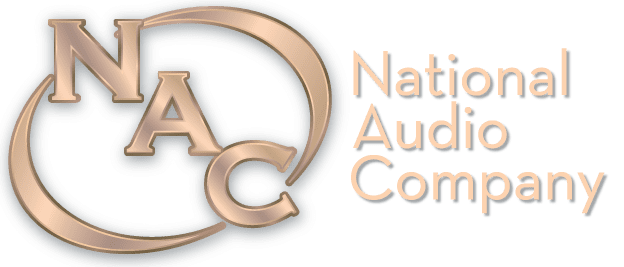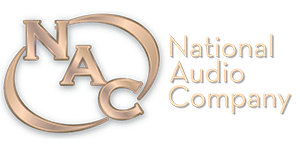CASSETTE AUDIO MASTER GUIDELINES
Optimize Your Audio for Cassette
National Audio Company remasters your audio to enhance sound quality and maximize performance for the tape type you choose. We also insert inaudible tones and any gap timing you specify. To ensure smooth processing, follow these guidelines:
Master Formats (Preferred Order)
- Program-Ready digital audio files (.wav, .aif, .aiff, .flac)
- CD-DA
- Data CD/DVD (44.1kHz 16-bit WAV)
- R-DAT, Cassette, 1/4″ & 1/2″ Reel-to-Reel (Call us to check compatibility)
Preparing a Program-Ready Master
- Each cassette has two sides (Program A = Side A, Program B = Side B).
- Combine all tracks for each side into a single audio file with tracks in the correct order and desired gaps (typically 2 seconds between tracks).
- Use 44.1kHz/16-bit format.
- Tutorials for preparing your master: Audacity | iTunes
Digital Format Notes
- Other formats will be converted to 44.1kHz/16-bit.
- Check compressed audio for quality loss before sending.
- Upload your files via personal webspace, NAC’s WeTransfer, or a file-sharing service of your choice, along with any other files for your order (art files, order forms, etc).
Final Checks Before Submission
- Include a track list detailing all tracks on Side A & B.
- Verify the playback quality, track sequence, and track gaps of your audio file.
- Pay close attention to the pre-track pause times and any tracks that have audio extending across the next track marker.
- Ensure embedded track numbers are correct (especially for iTunes users).
- Check for unwanted “pops” in compressed formats.
Additional Notes
- De-essing may be applied if needed to reduce high-frequency distortion if the master provided is overly sibilant or bright . This allows the program volume level to be optimized for cassette tape
- Copyrighted Material requires proof of licensing. Even small samples of recognizable copyrighted material of any origin will be rejected unless it is accounted for in your Intellectual Property Rights Form and you have provided proof of licensing/permission from the IPR owner. Please respect the rights of other artists.
For Cassette Duplication: Complete your forms online and email to jkemna@nactape.com. Or save the order form to your computer to fill out and email.
For a Quote Request: Click here.